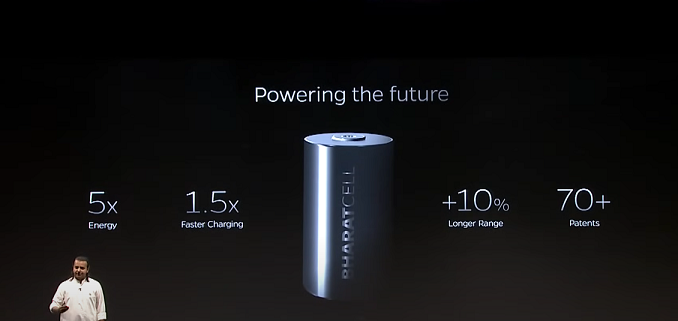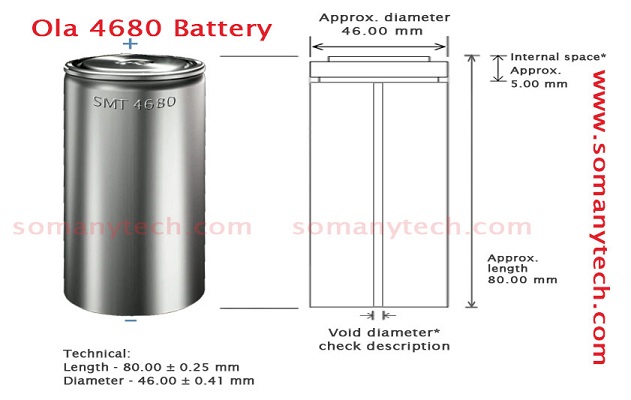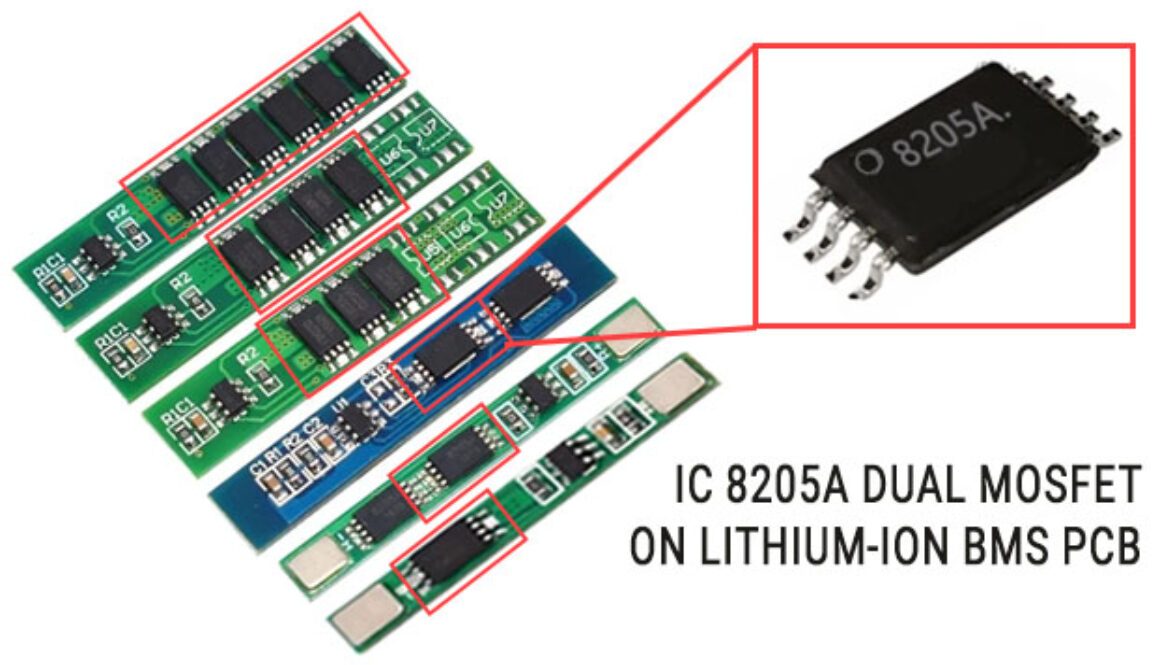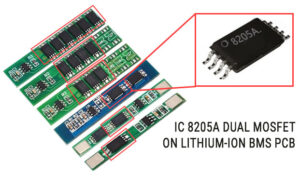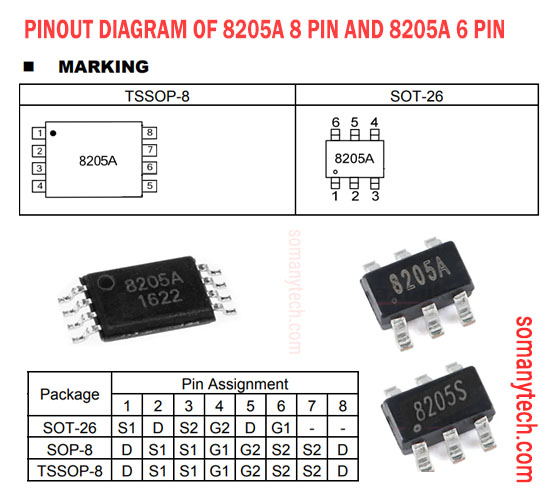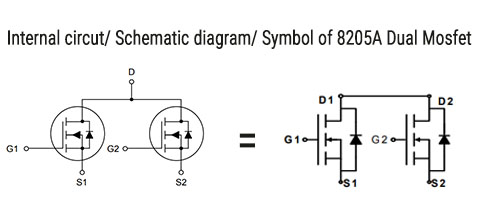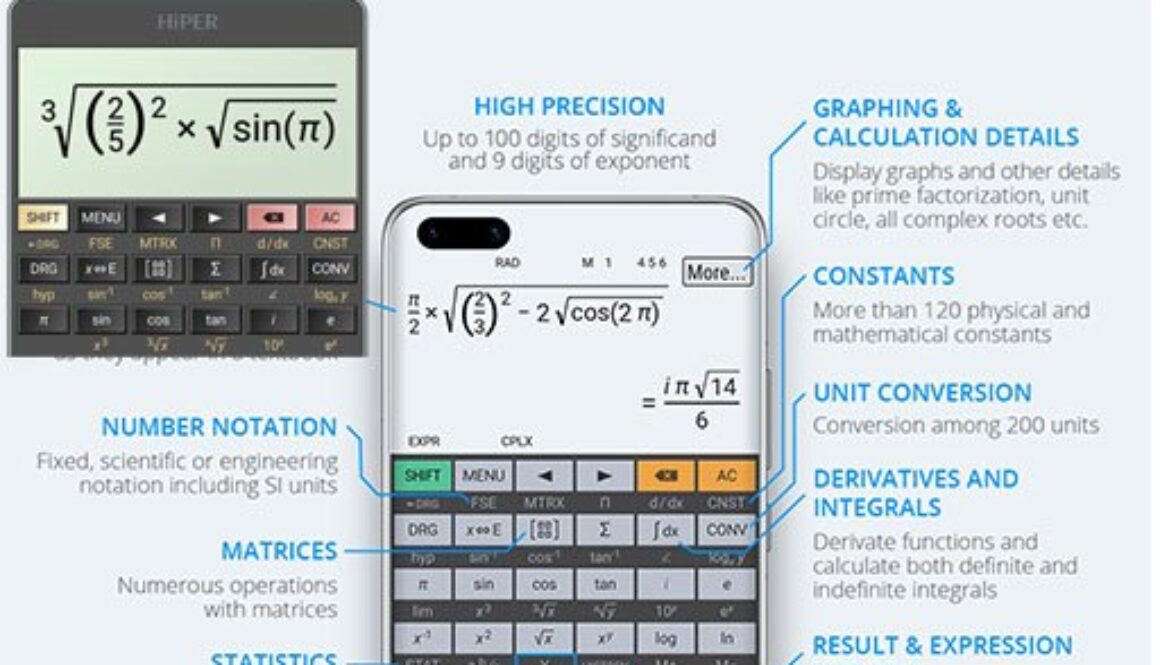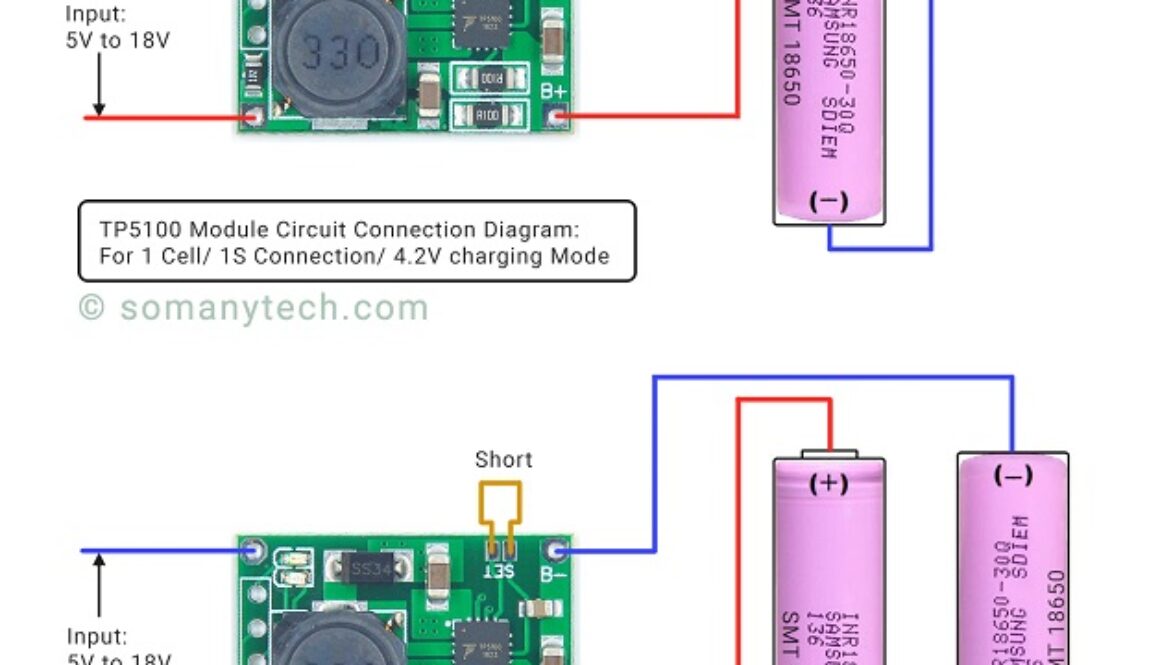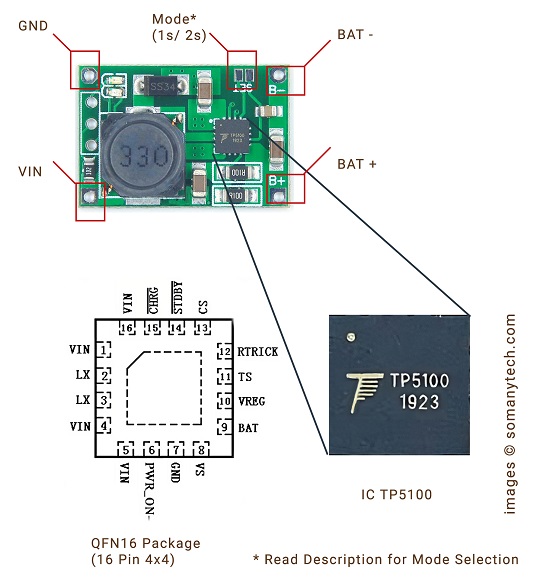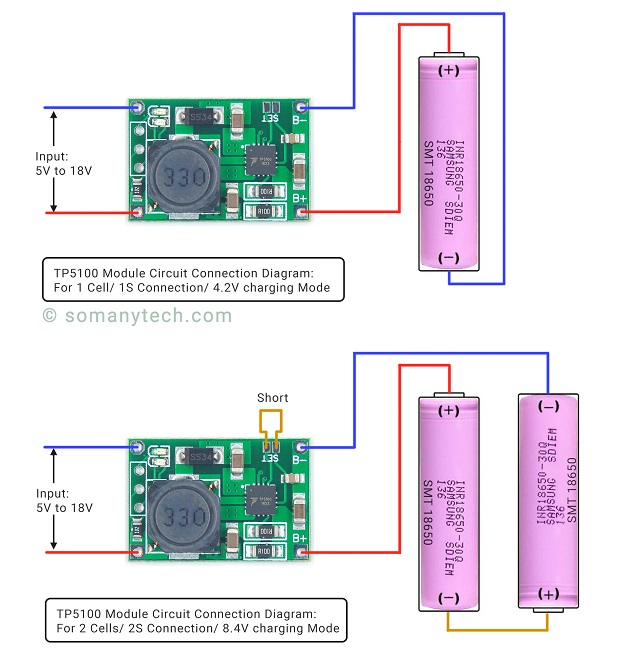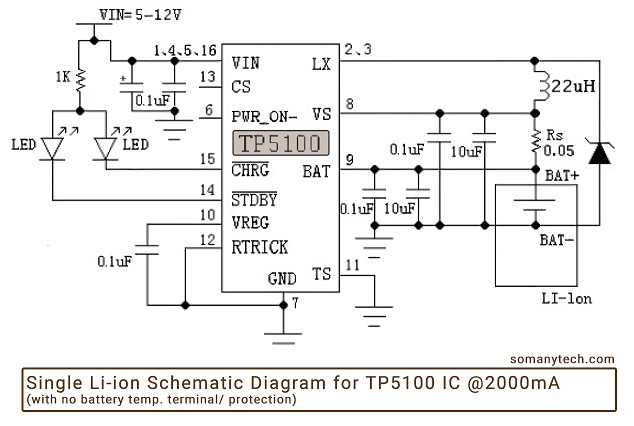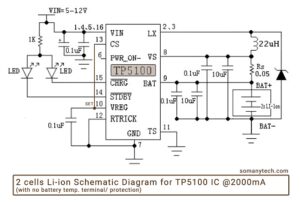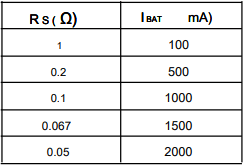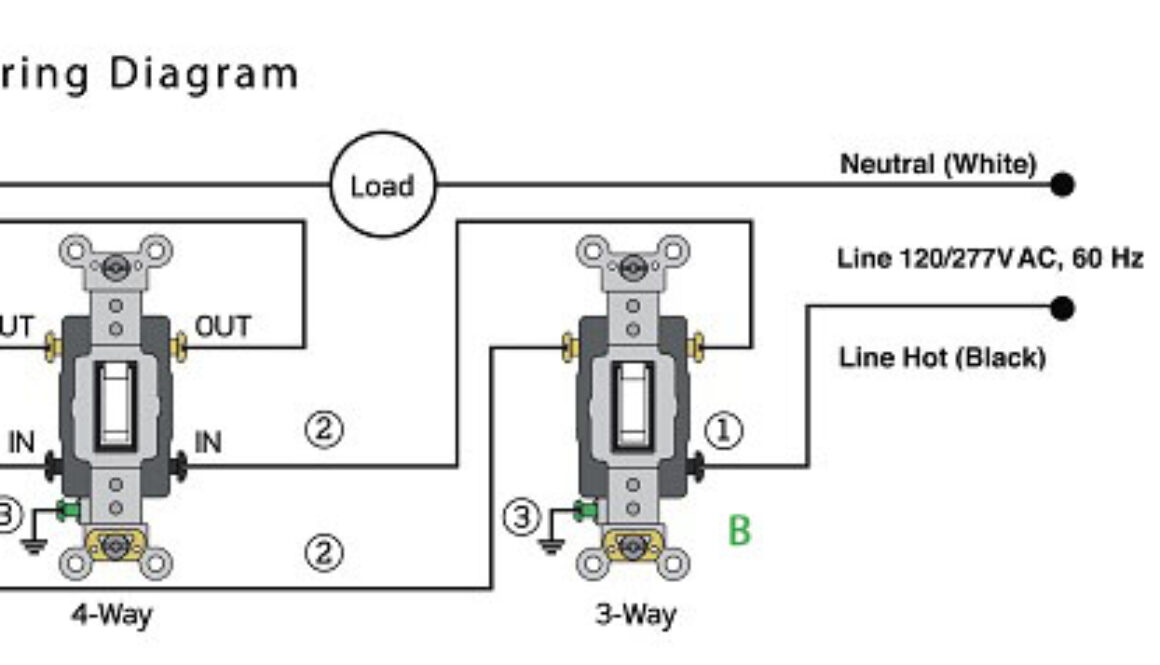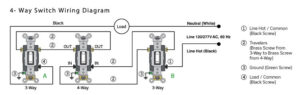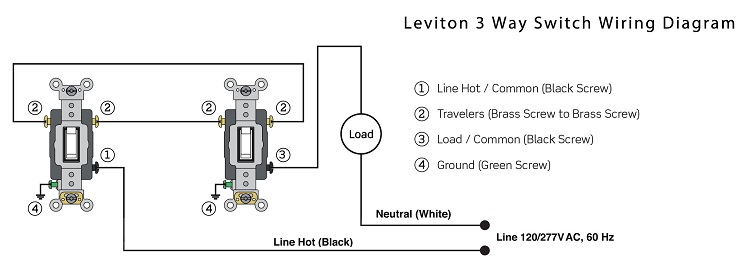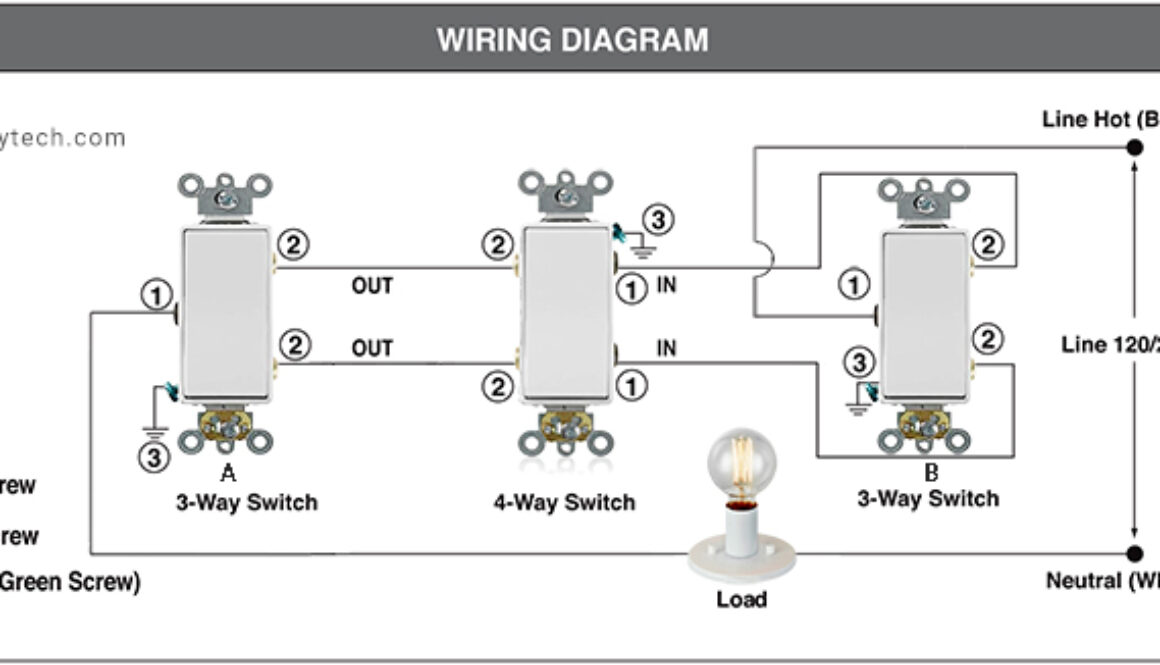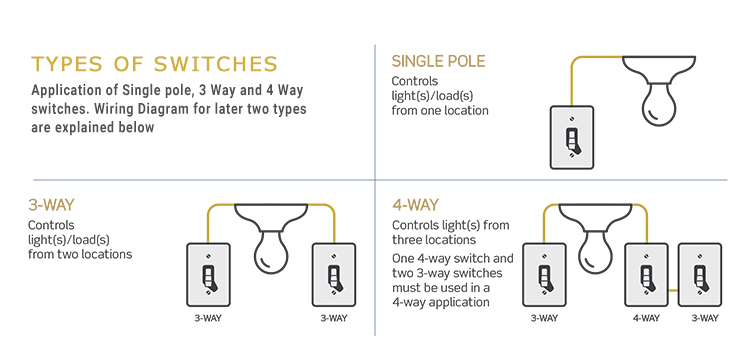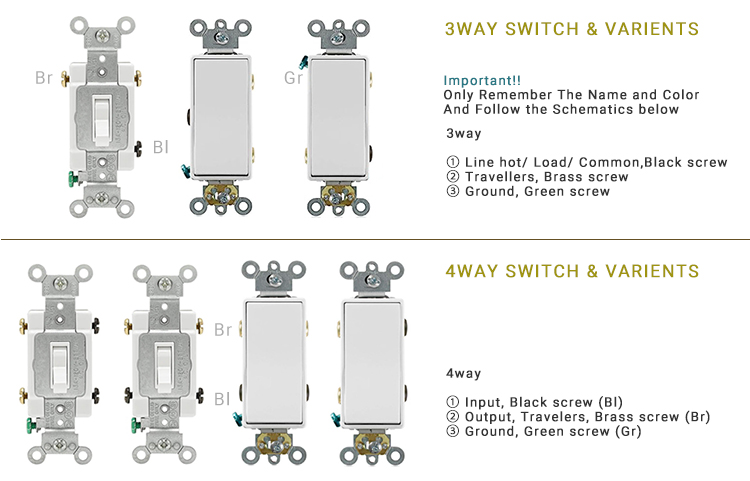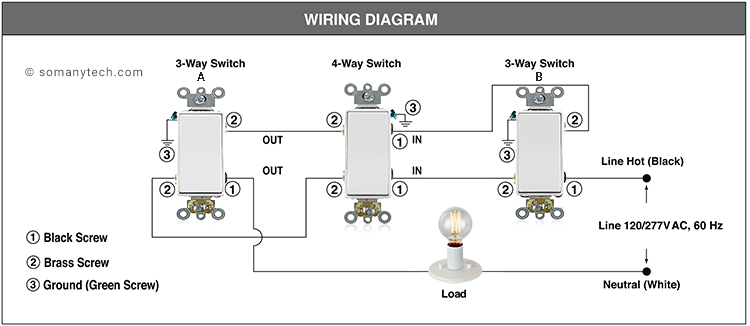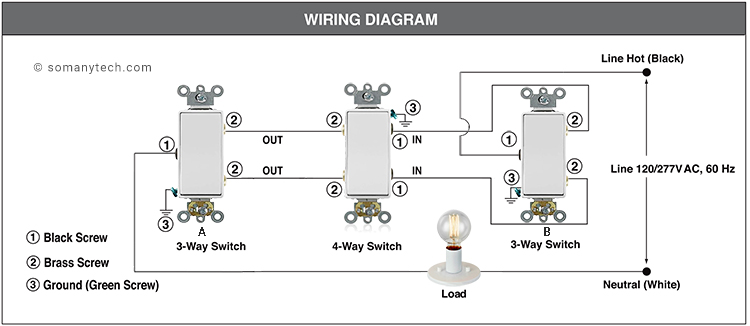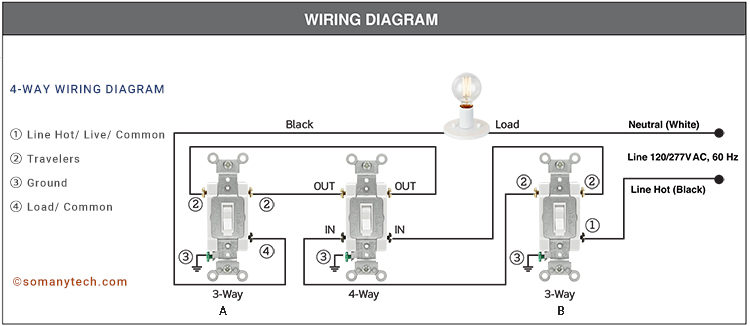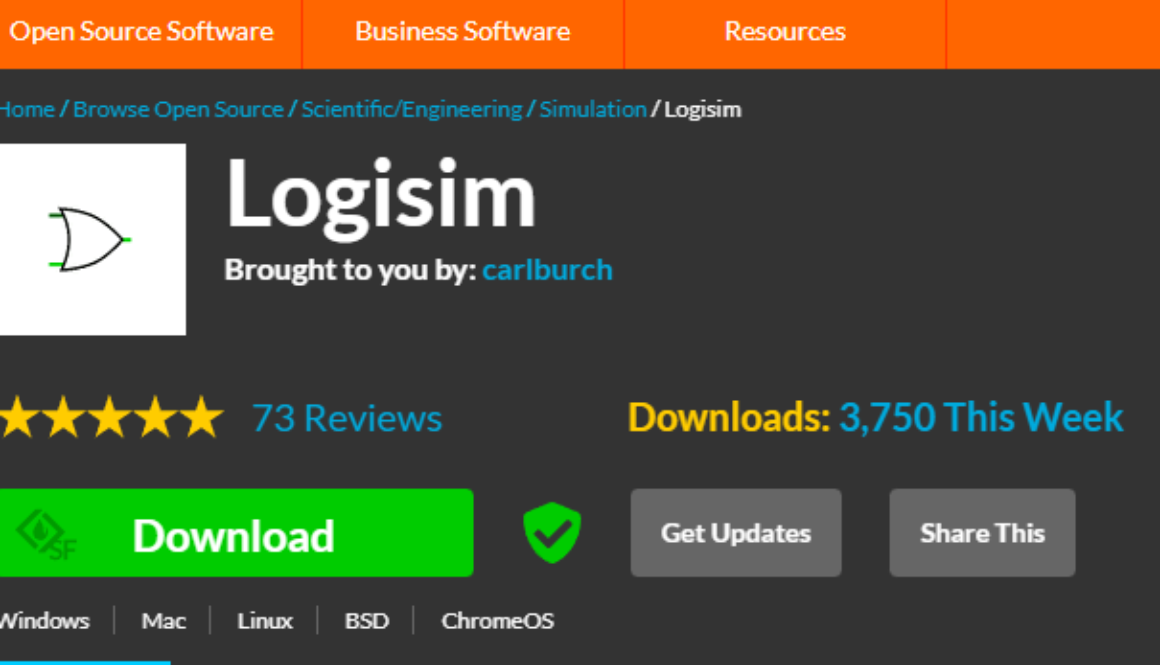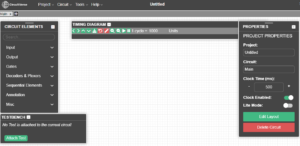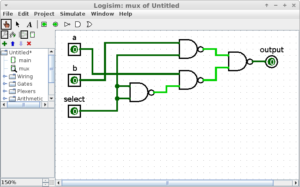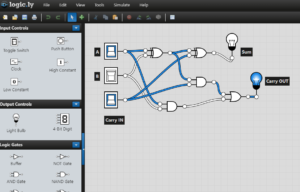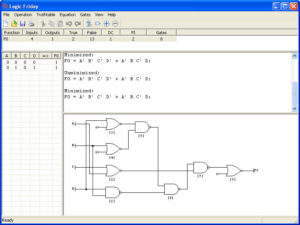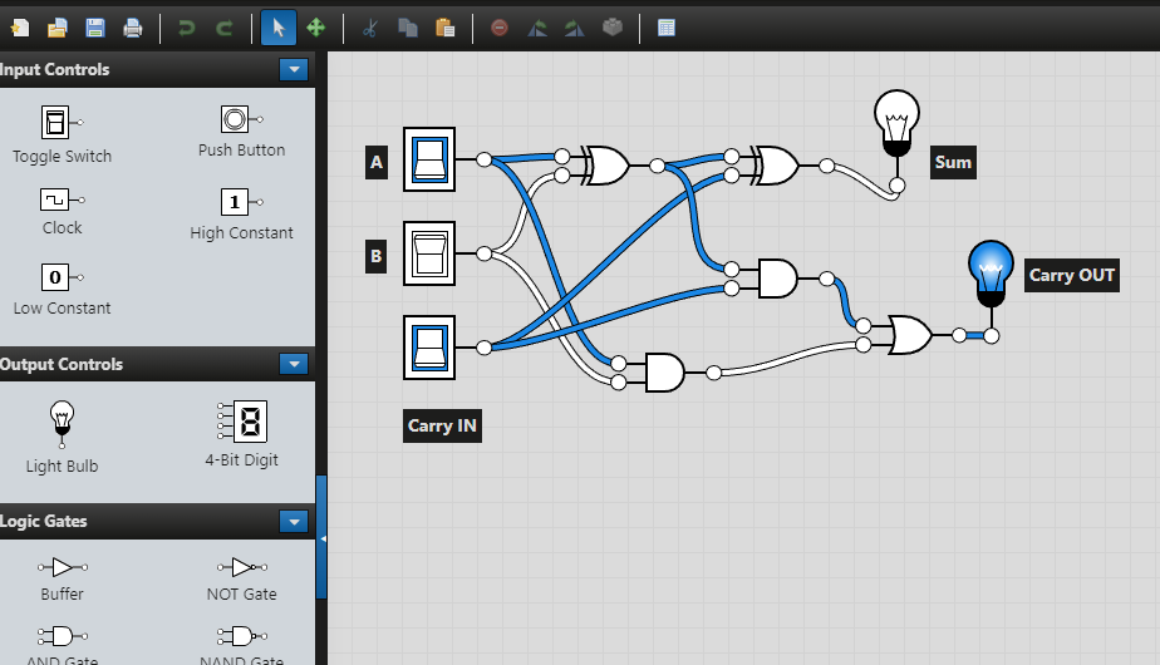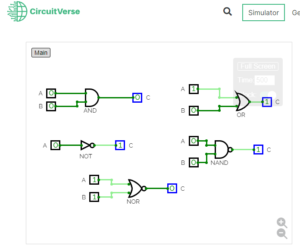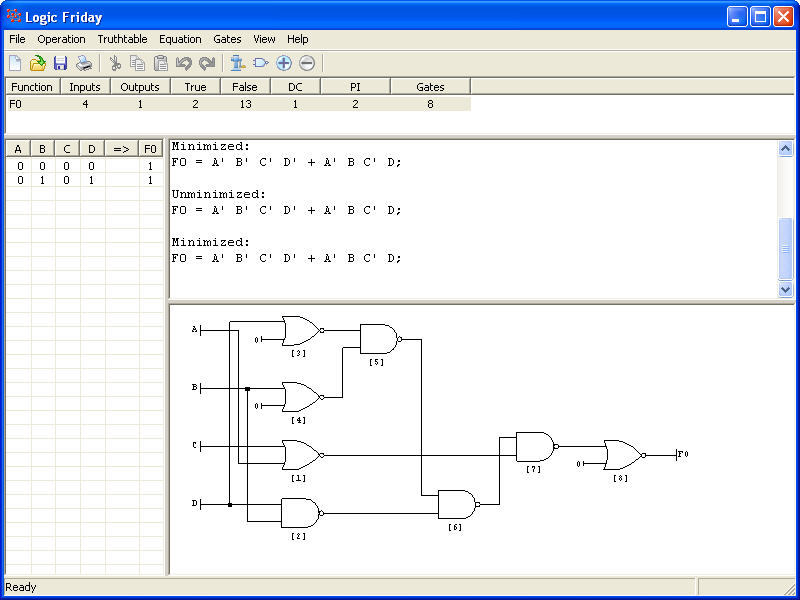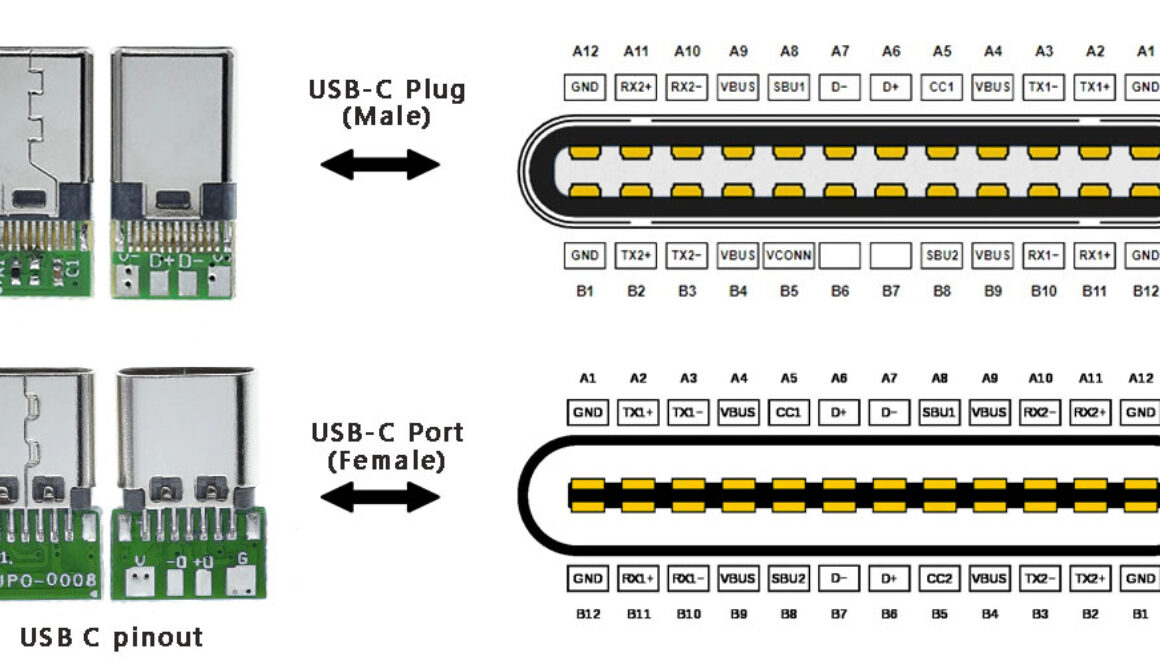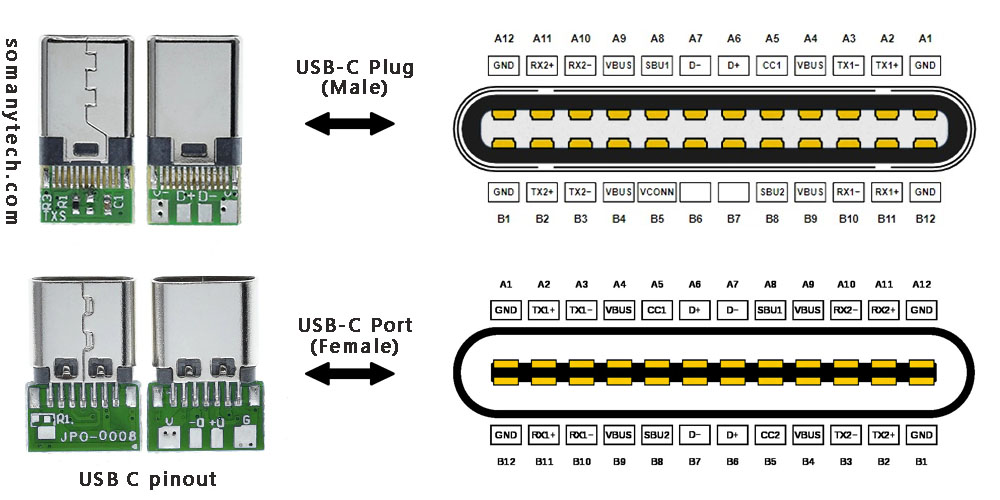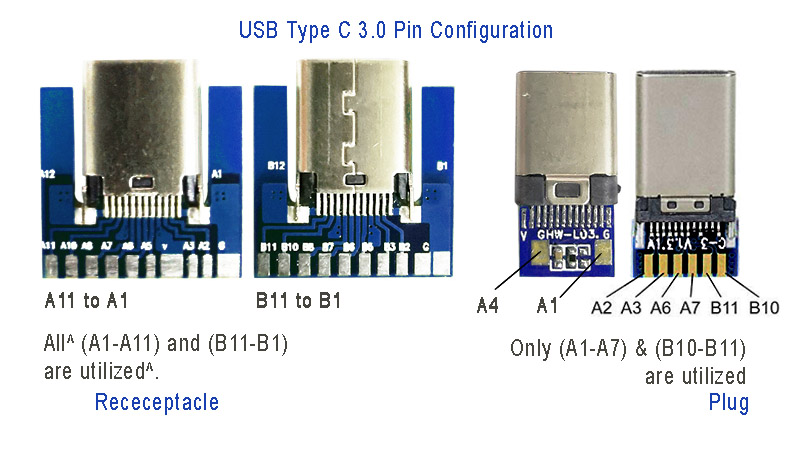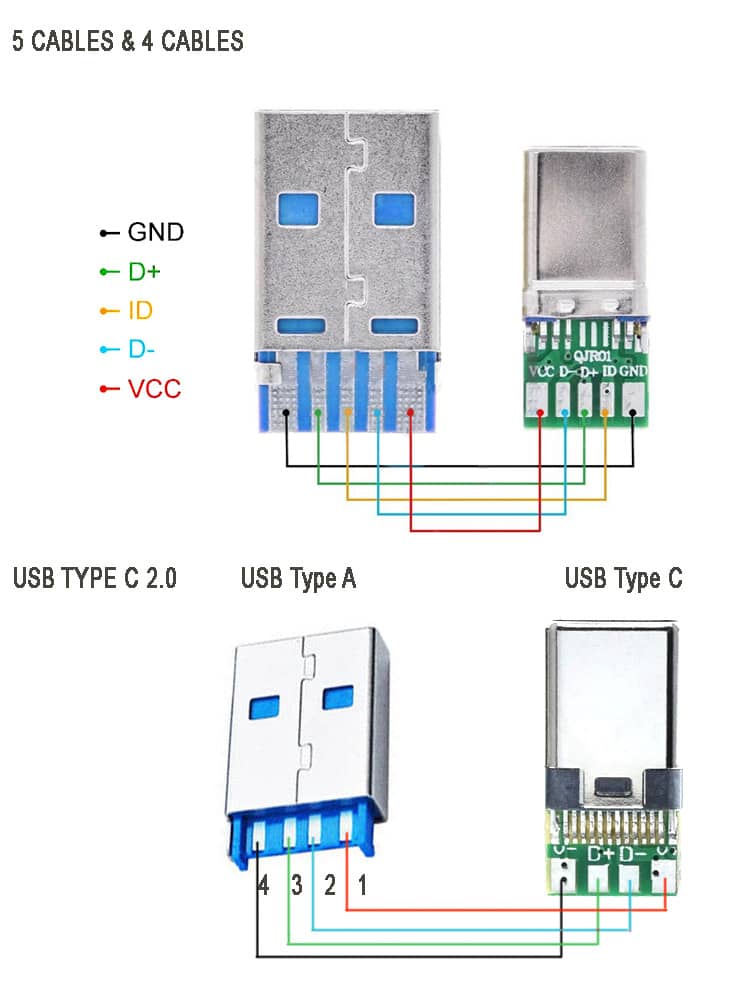Tesla 4680 Battery Specification Updated
Tesla has introduced its game-changing 4680 battery cell a while ago, that was a significant advancement in battery technology. This innovative cell offers larger dimensions, resulting in a six-fold increase in power and a five-fold boost in energy capacity compared to Tesla’s previous 21700 cells. While the larger cell size itself isn’t entirely new concept in the industry, similar dimensions have been explored by companies like Panasonic.
But, Tesla’s unique take on the 4680 battery brings notable advancements to the table. The 4680 battery’s unique design, featuring a larger form factor and a tab-less configuration, enhances its performance significantly. This battery represents a major leap in sustainable energy and transportation. In this post, we’ll explore the known and potential specifications of the 4680 battery.
What are Tesla 4680 battery specifications?
The 4680 battery is a Li-ion battery named after its 46mm × 80mm cylindrical size (diameter × height).
When compared to 21700 size and 18650 type cells, the height and diameter both are larger. It is on the way to replace the 21700 battery which is currently being used in Tesla electric cars.
The 4680 battery type would be popular in rechargeable and high current draining devices considering its higher degree of capabilities like charge cycle and higher energy density.
Check this article on 21700 vs 18650 battery side by side comparison.
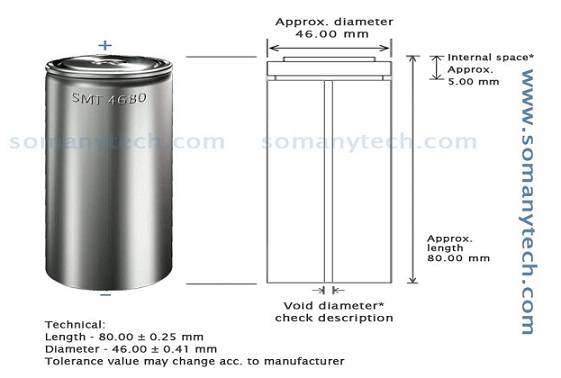
Key Specifications of the Tesla 4680 Battery:
The 4680 battery holds several notable specifications that come up with exceptional performance and intrigue. While specific properties may vary depending on the manufacturer’s propitiatory technology, here are some common specifications:
- Size/Dimension: The Tesla 4680 battery measures approximately 46mm in diameter and 80mm in length, offering an increased volume for enhanced capacity and power.
- Capacity: With the larger form factor, the 4680 battery is estimated to have a maximum capacity of around 25- 26Ah, surpassing the 5600mAh capacity of the 2170 cells.
- Weight: Although the weight of 4680 battery has not been published officially , preliminary evaluations suggest that the 4680 battery could be 355g per cell.
4680 battery specs table:
The 4680 battery specification includes its properties like the voltage, capacity, charge-discharge cycle, output current, output voltage, and so on. This is a generalized specs of 4680 Li-ion battery, only properties marked with the remark of “Standard” are common to all 4680 batteries else not.
Furthermore, other properties such as the capacity (mAh), the charge-discharge cycle, varies depending on the manufacturer’s technologies. All 4680 battery specs are listed in the table in detail.
| Properties | Specifications | Remark |
|---|---|---|
| Component type | Battery/ Cell | Power supply |
| Battery type | Li-ion | Technology |
| Model No | 4680 | Tesla 4680 battery |
| Size/ dimension | 46 ✖ 80 mm | Standard (dd ✖ hh) |
| Voltage | 3.7 volt | Nominal (std). |
| Capacity | 25- 26Ah | Per cell (estimated max) |
| Operating voltage | 2.5- 4.2 volt | Range (std.) |
| Cutoff voltage | 2 - 2.5 volts | Check respective datasheet |
| Weight | ~355 gms | (estimated) |
| Charge density (Energy per cell) | 96-99 Wh | Energy (at 3.7V estimated) |
| Charge discharge cycle | ~1500 | (1000 to 2000) in number (depends on nature of charging) |
| Continuous discharge current | 20- 35 amps (estimated) | - |
| Optimum /Minimum charging time | 2.5 hrs to 3.5 hrs | Per cell |
| Shelf life | 36+ months | - |
| Charging method | CC and CV | - |
| Charging voltage | 4.2v- 5v | 5 volt max per cell |
| Output current | - | check C rating* |
| Charging current | - | check C rating* |
| Internal resistance | (not-available) | Check datasheet |
| Self discharge | 6 - 10 % | Per month |
*internal space is the space that could be utilized for purposes such as protection circuit or for anode/cathode terminals collectively.
4680 battery specification
The specs mentioned in this post other than battery size, capacity and power are very much same. The nominal output voltage, the charging voltage, battery life would remain similar as the base technology is still same, that is lithium ion.
4680 battery size / dimension:
The 4680 battery length is 80mm. The diameter of the 4680 battery is 46mm.
To be more precise, it has an approximate length of 80mm and an approximate diameter is 46mm. Thus you could find specifications written as (say) 46 ± 0.41mm ✖ 80 ± 0.25mm on the datasheet and features of the Li-ion cell.
4680 battery capacity:
As we know that the 2170 cell that currently being manufactured are having a maximum capacity of 5600 mAh and engineering analyst says that the new 4680 Tesla cell would be around ~25,946 mAh @ 96Wh per cell (considering the increase in the size, and new overlapping method, eventually the volume of the battery – source)
4680 battery weight:
The weight of new Tesla cell is evaluated to be not more than 355gms per cell. But this is not the confirmed officially yet by Tesla. It will be updated here as soon as it is confirmed by reliable sources.
Advantage of 4680 over previous 21700 batteries:
Due to the increase in length and diameter, the overall volume of the cell has increased, thus, with this development, it is claimed that there will be a 5x increase in capacity and a 6x increase in power. Also expected the improvement of 56% in Tesla’s cost per kWh as compared to the previous battery pack.
(more information on Tesla battery development here)