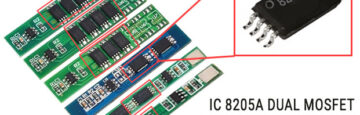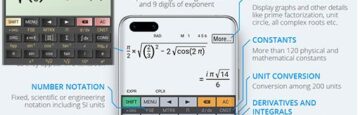Top 7 Best Logic Simulator for PC and Android
The essential components of any digital circuits are the Logic Gates, which contributes to the essential logical building blocks required by electronic systems to operate.
In addition to helping engineers to implement their idea into designs, logic gate simulator software gives you the power to effortlessly design and simulate complex logic circuit diagrams, whether you’re an engineering student or an experienced engineer looking to deepen your understanding.
From vast features at your fingertips, the possibilities are boundless. Designing complex digital circuits becomes painful as you explore the extensive range of components, including multiplexers, de-multiplexers, adders, subtractors, dividers, multipliers, registers, counters, RAM, ROM, and much more. Create complex circuits and simulate them in real-time while being able to observe digital output as you modify accordingly.
In this article, we will be discussing the top best logic simulator software programs for both PC and your Android mobile phone:
Logic Simulator Online & Offline
And important thing is all the simulator software programs works into two steps: Design and Simulate. To simulate any type of digital circuit, you need to first design using the symbol provided on the toolbar or components area, then after completion of the design check for errors and press simulate button. Simulation will provide the final output of the given digital logic circuit.
CircuitVerse Simulator:
Circuitverse is an Online Logic Gate Simulator application. CircuitVerse Simulator empowers you to capture complex circuit designs with precision through high-resolution image export, including SVG, facilitating impressive sharing and display capabilities.
It is also able to simplify complex logic circuit projects effortlessly with ‘CircuitVerse’s Combinational Analysis’ feature. By inputting truth table data, this application automatically generates circuits also supports sub-circuit conversion, enabling an organized and modular design approach. It supports iFrames, means you can easily embed your project as it is on any platform to capture audiences with interactive visualizations.
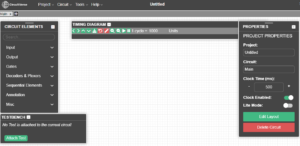
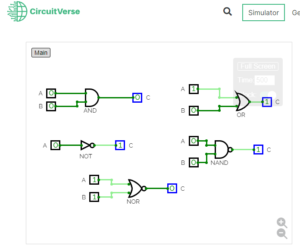
Features:
-CircuitVerse Simulator allows high-resolution image export in various formats.
-Combinational Analysis feature generates circuits based on truth table data.
-Embed circuit projects in blogs and websites with HTML5-based embedding capability.
-Utilize subcircuits for easier and more structured design.
-CircuitVerse supports multi-bit buses and components for faster and uncluttered circuit design.
(Download link at mid of the page below)
Logism Simulator:
Logism is an educational but powerful tool for Offline logic gate simulator which is free to download and use. It facilitates learning fundamental concepts with its simple toolbar interface and real-time circuit simulation. It enables the construction of larger circuits from smaller sub-circuits, allowing the design and simulation of complete CPUs for educational purposes.
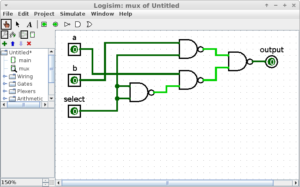
Features:
-Free and open-source (GPL license).
-Intuitive toolbar-based drawing interface with color-coded wires for easy simulation and debugging.
-Convenient wiring tool for simplified circuit creation with automatic component and wire connections.
-Save circuits, export as GIF images, or print on paper.
-Support for hierarchical circuit design with sub-circuits.
-Extensive library of circuit components, including inputs, outputs, gates, multiplexers, arithmetic circuits, flip-flops, and RAM memory.
Logic Gate Simulator Download Page:
Logic.ly simulator:
Logic.ly is a free online logic gate simulator also Offline version for Windows/ Mac is also available to download for as low as $59. You can use this software on the go and design and simulate logic gates and various other standard digital ICs.
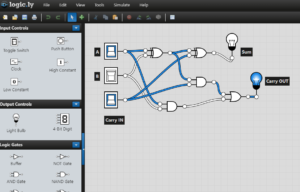
Feature:
-Simple and minimalist user interface for very beginners.
-Low bandwidth online real-time simulation.
-All basic gates, Input and outputs, are available.
LogicFriday Simulator:
Logic Friday is an offline tool that simplifies the process of digital logic design and makes it enjoyable. With LogicFriday, you can visualize your logic functions in multiple windows, analyze truth tables, equations, and gate diagrams effortlessly. The software utilizes Espresso Logic Design Minimizer for efficient function reduction, optimizing results through factorization and mapping onto basic cells.
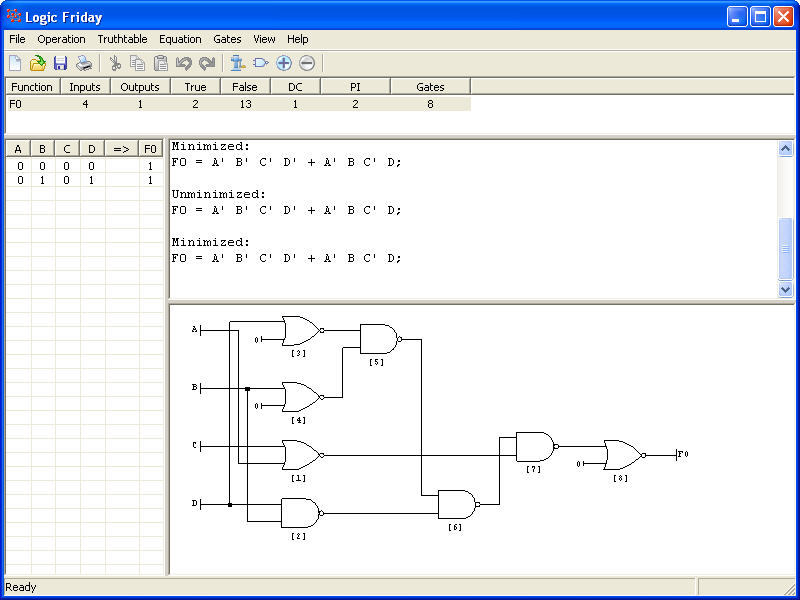
Feature:
-Experience efficient, and offline
-Memory-friendly, and time-saving
Logic Gate Simulator App for Android:
Smart Logic Simulator:
by Tomasz Czart [Wrapptec]
Smart Logic Simulator simplifies circuit design with its user-friendly interface. It offers an integrated circuit feature for efficient scaling, allowing you to import and reuse advanced circuits. The dependencies’ manager ensures easy sharing of projects. The simulator provides a wide range of components, including logic gates (AND, BUFFER, NAND, NOR, NOT, OR, XOR, XNOR), sensors, displays, lights, speakers, flip-flops, multiplexers, de-multiplexers, adders, and more.
Logic Circuit Simulator Pro:
by Stefan Belinov
Logic Circuit Simulator Pro is your gateway to designing your own digital circuits. Whether you’re familiar with Multisim, SPICE, LTspice, Proteus, or Altium, this simulator is your trusted companion in understanding electronics. Explore a variety of logic elements, experiment, and evolve your circuits. With an intuitive interface, comprehensive educational information, import/export features, circuit embedding, tutorials, and tablet support, this customizable app has everything you need to dive into the world of electronics.
Available components- AND, OR, XOR, NOT (inverter), NAND, NOR, XNOR, and BUFFER gates are all essential components available with this app along with IC, frequency generator, Flip-Flops and so on.
Logic Gate Simulator:
by rain continues
Simulate and design digital logic circuits on your Android device. Create and simulate logic circuits effortlessly. Perfect for students and teachers learning digital logic.
Features:
Logic gates (AND, OR, NAND, NOT, NOR, XOR, XNOR), Buttons (Toggle Switch, Push Button), Lamps (Red, Green, Blue), 7 Segment displays, Flip-flops (SR, JK, D, T)
EveryCircuit:
It is one of the most popular android app on play store but it is not dedicated to digital logic design, but its having both analog and digital simulation features. Digital logic gates, AND, OR, NOT, NAND, NOR, XOR, XNOR, D flip-flop, T flip-flop, JK flip-flop, SR NOR latch, SR NAND latch, Relay, 555 timer, Counter and so on. (logic simulation)