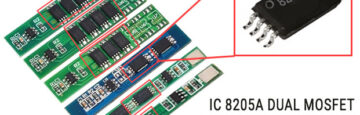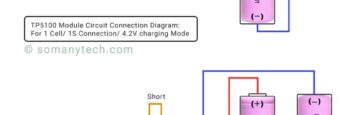Top 11 Best Scientific Calculator App for Android – 2026
Utilize to the fullest the Android phone with the Best Scientific Calculator App, this app is very useful for Students, Engineers, or anyone requiring to calculate large complex scientific calculations which are more time consuming and not necessary to do manually.
This powerful tool combines advanced mathematical functions with a user-friendly interface, making it the perfect accessory tool for anyone in need of precise calculations for engineering mathematics. With an array of scientific functions at your fingertips, these app allows you to effortlessly perform complex calculations, including trigonometry, logarithms, exponential, and much more. Say goodbye to manual calculations and let these android app handle complicated equations with speed and accuracy.
The top calculators in this list are very useful as they are an all-rounder in all sorts of calculations. Specially HiPER scientific calculator is self-contained for most of your engineering calculations.
Also, check top Circuit Simulator app for android
Graphing Calculator online Free
HiEdu Scientific Calculator: He-570
By HiEdu Team Education
Description:
HiEdu Scientific Calculator: He-570 is a simply powerful best scientific calculator app that includes standard, scientific, and programmed modes, as well as unit converter, number system conversion, and the equations solver. It’s the all-rounder tool to work with, from billing, measurement conversion in a project, or the academics assignments. And it is a very useful tool for engineers helps to complete complex math, algebra, or geometry problems.
Key Features:
Natural display, scientific Calculations, standard Calculations, mathematical formulas, Physics formulas, Graphing Calc. Inbuilt Programmers can convert numbers between different number bases (2/8/10/16). The display shows numbers in binary, hexadecimal, octal, and decimal, the input can be in binary, hexadecimal, octal, or decimal.
Almost all unit Converters required in day to day life are included like Currency (US dollar, UK pound, IN rupee, JP yen). temperature (Celsius, Fahrenheit, Kelvin), Length (kilometers, miles, meters, yards, feet). Mass (kilograms, pounds, ounces, ton, etc). Speed (km/h, mph, etc). Area (sq. km, sq. miles, hectare, acre, etc). Pressure (kilopascal, bar, PSI, etc). Power (watt, Kw, Hp, etc). Energy in (Joule, Kcalorie, BT). Time (in years, days, hours, seconds). Memory in digital Storage (bit, byte, Kb, Mb, Gb)
HiPER Scientific Calculator
By HiPER Labs
Description:
HiPER Scientific Calculator is a popular android app calculator with more than 15 million downloads and a huge number of five-star ratings.
This calculator has the ability to calculate up to 100 digits of significand and 9 digits exponent. It can detect repeating decimals and numbers and converts them to fractions or decimal equivalent. You can enter equations and expressions in a natural way as you type. The result is displayed as a number or simplified eq.
Features:
You can change the Themes and layout according to your comfort. It has 10 memory slots and 90 scientific constants. As a calculator, it can do basic arithmetic operations including percentage, modulus, and negation.
Fractions in the expression mode can be entered as a numerator and/ or denominator. All the scientific operations required in engineering are supported in HiPER Scientific Calculator.
Scientific Calculator
(formerly known as PowerCalc app)
Developed by Appsbuyout Dev
Description:
Easy and user-friendly to use with realistic appearance. Scientific Calculator is a powerful best Android scientific calculator with a real physical look. It is one of the few Android calculators apps that can solve complex number equations.
Features:
Real equation view editor with brackets and operator priority function, normal or polar complex mode. It can solve equations and save results in history. 7 memories for easy value recalls. You can access Constant Table in memory containing Large universal/ physical/ mathematical/ chemical constants. Degrees, radians, and grads mode for trigonometric operations.
It can do mathematical operations that include equations. Best suited for engineering or graphical calculations.
Pro feature:
It has some paid features that include multi-line equation editor, equation syntax highlighting, actual bracket highlighting, trigonometric functions with complex numbers.
Free Advanced calculator 991 es plus & 991 ex plus
By Nhi Thien Studio Education
Description:
Calculator 991 ES/ 570 ES/ 991 EX is one of the best classroom calculators for Android. The best scientific calculator app 991ES and 570ES of choice for engineers & high school buddies. Natural screen display, powerful and fast functions in it make it highly recommended.
Most of the people download this app thinking of its UI/UX but wait a minute, it does not look like the original 991es physical hard calculator. It might be disappointing to the person who is downloading it thinking of its appearance other than its original UI user interface. This calculator in its equipment form is mostly used by engineering and doctorate students for long and complicated calculations.
Feature :
All necessary features are included from memory to recall function and from number system conversion to complex numbers, everything you want and you need.
Download Calculator 991ES/ 570ES.
Direct APK download
RealCalc Scientific Calculator
By Quartic Software
Description:
RealCalc Scientific Calculator app has over 20 million downloads on the Google play store and 189k+ 5* reviews. It is one of the most popular scientific calculators for Android. RealCalc has somewhat like an artificial look not natural but operates exactly like a real calculator. It has all the standard scientific functions with history, 10 memories, unit converter, and constants table. You can choose from a number of display styles and formats.
It also supports binary, octal, and hexadecimal conversion and operations. RealCalc is easy to use comes with the help section included.
Features:
User-customizable unit conversions and custom constants feature so that you can save each.
All engineering and scientific calculations along with Landscape mode is supported.
APK download
Scientific Calculator free
By RealMax LK
Description:
This is a simple user-friendly scientific calculator app for all your mathematical and engineering calculation tasks.
It has over 1M+ downloads on play store, Download Scientific Calculator 995 (sc-995) for android, it has 76 different functions, binary/octal/hexadecimal conversion, and all mathematical operations. Its memory supports up to 10 variables, Angular measurement in Degrees, Radian, Minute and also able to plots graphs. All Basic Operations, trigonometric and hyperbolic operations, logarithmic operations-complex number-Matrix Operations, 10 variables, HEX, DEC, OCT, BIN conversion, fractions, Degree, Minute, Seconds calculations, Radian, Solving Linear and quadratic equations.
Scientific Calculator Advanced (Free)
By Scientific SoftwareTools
Description:
An essential tool for engineering students. Turn your phone into the best scientific calculator app you can use it 0n android.
Basic, advanced, and graphing modes let you use just what you need when you need it. It’s fast, easy to use, and looks like the real thing.
Best of all, you’ll never lose your scientific calculator when you need it – Scientific Calculator Free goes where you go but Ads in tha apps may bother you.
Feature:
Full color output graphs and display, supports landscape and portrait mode,trigonometry/ log/ exponents/ fraction / complex numbers, Linear/ polynomial equations. Binary, decimal, hexadecimal operations and conversions.
Panecal Scientific Calculator
By Appsys
Description:
It has over 5M+ Downloads, Panecal scientific calculator is feed with lots of mathematical formulas to check your formulas, which enables you to prevent typo. Inbuilt memory enables the function to edit past calculations. This app is preferred by many people for their educational calculation utility. A cursor is displayed on the screen to quickly move to the location on the screen you want quickly to edit.
Panecal allows swipe to scroll through formulas, as well as copy-paste using long tapping, which makes it a user-friendly interface. Also, the display shows the cursor, and you can tap or press the arrow keys to quickly navigate to where you want to edit.
Features:
Vibration response, easy editing with a cursor also copy-paste text, previous question history and answers history in tabular form.
Any base number operation and conversion upto 32bits. Arithmetic, trigonometric, logarithmic, degrees-minutes-seconds calculations. Deg, Rad, Grad, decimal point character. Portrait and landscape screen settings.